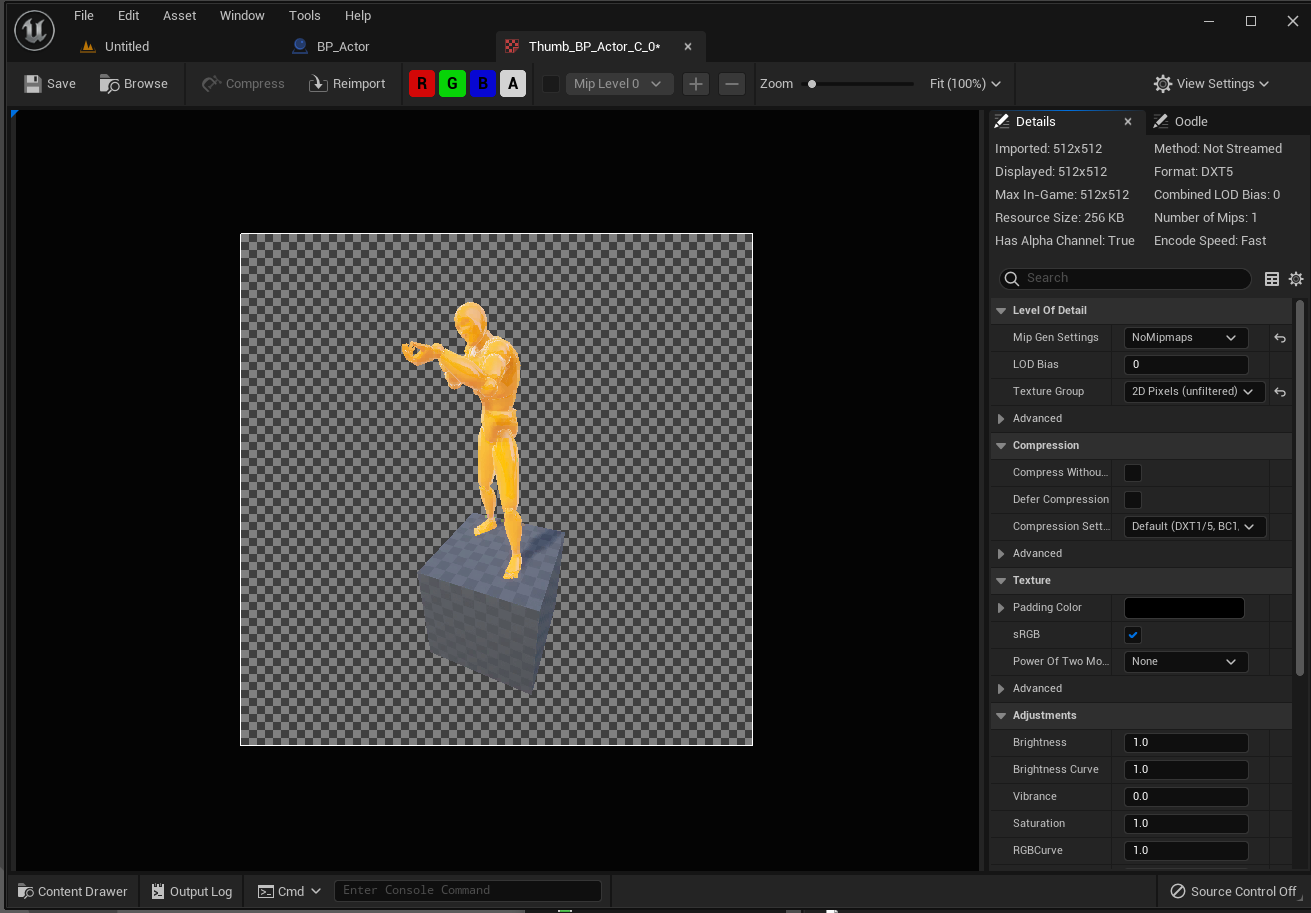Transparent Actors
- To use Transparent Thumbnails we must enable Custom Depth-Stencil Pass in Project Settings, it must be set to Enable on Demand
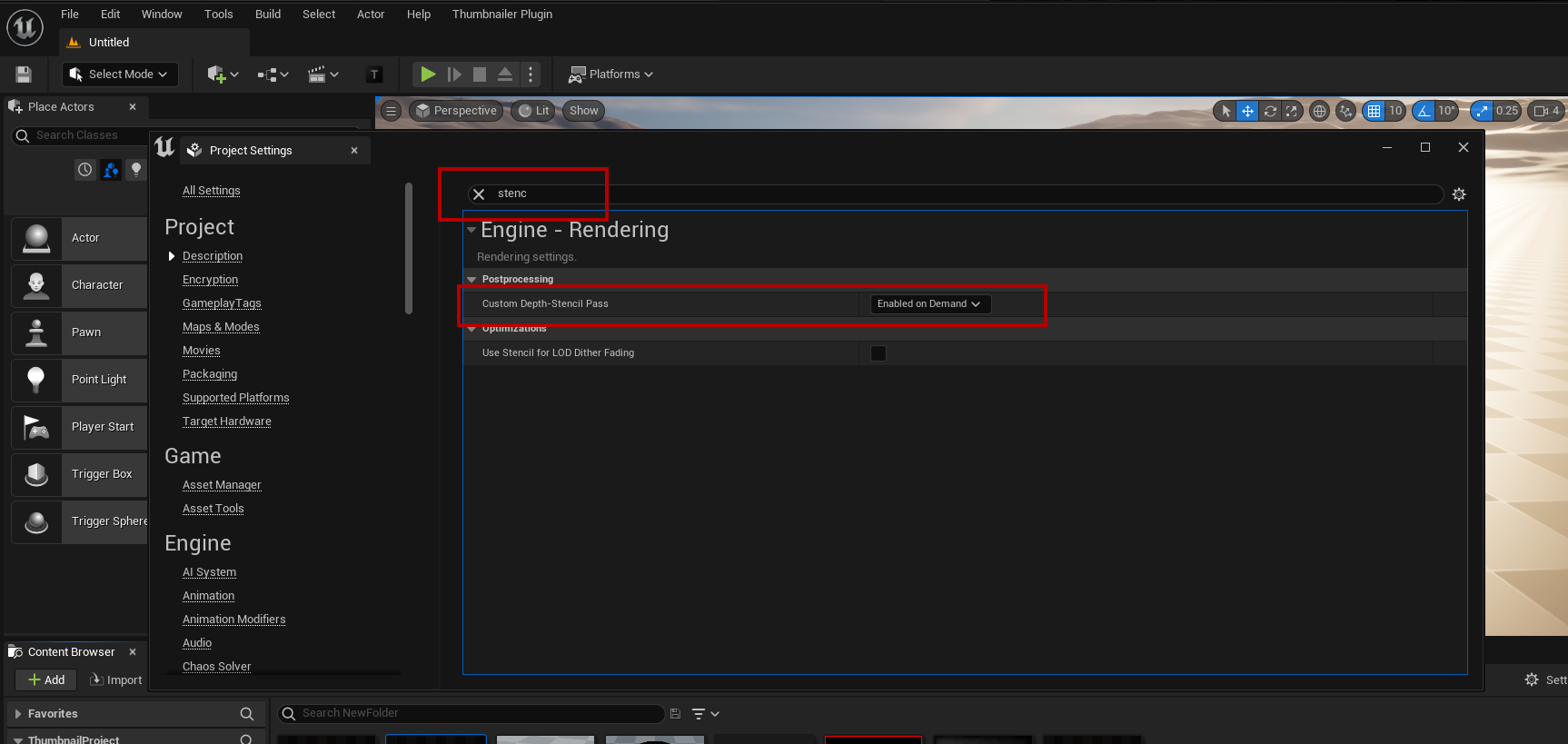
Setting up the Actor
- To capture an Actor Thumbnail that has a Transparent background we need to make a few changes to the Actor Blueprint, every rendered component must have Render CustomDepth Pass enabled otherwise it will not be rendered when capturing the transparet thumbnail
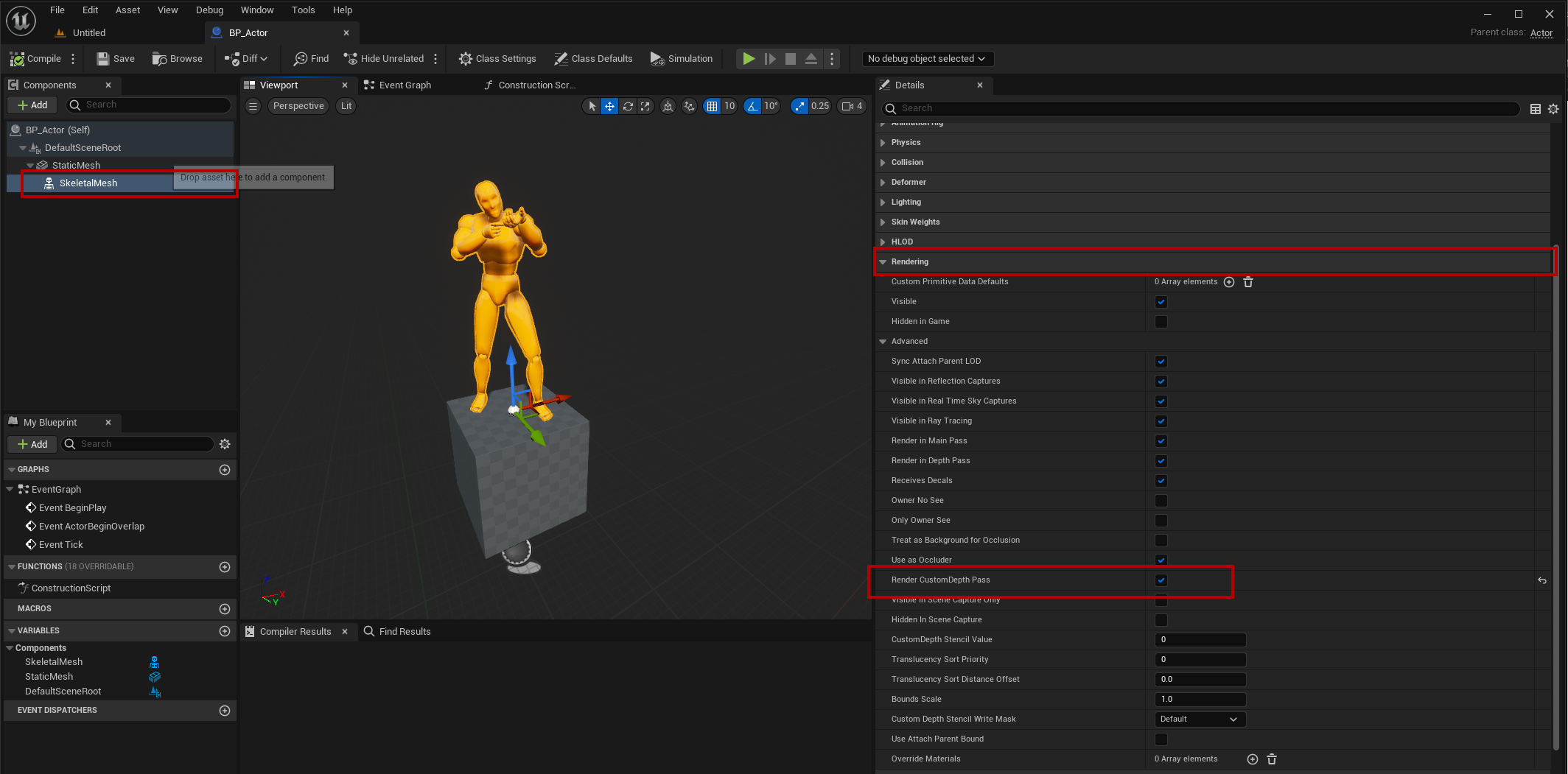
The Result