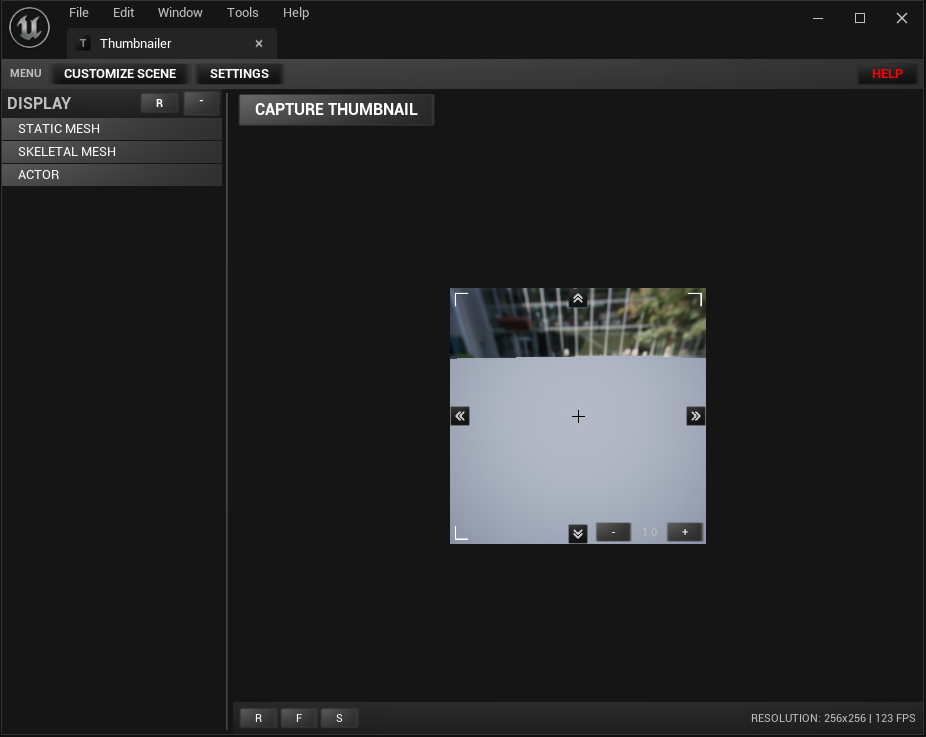Installing the plugin
- You can only install the plugin using the Epic Launcher
Locate the plugin
- Search for Thumbnailer
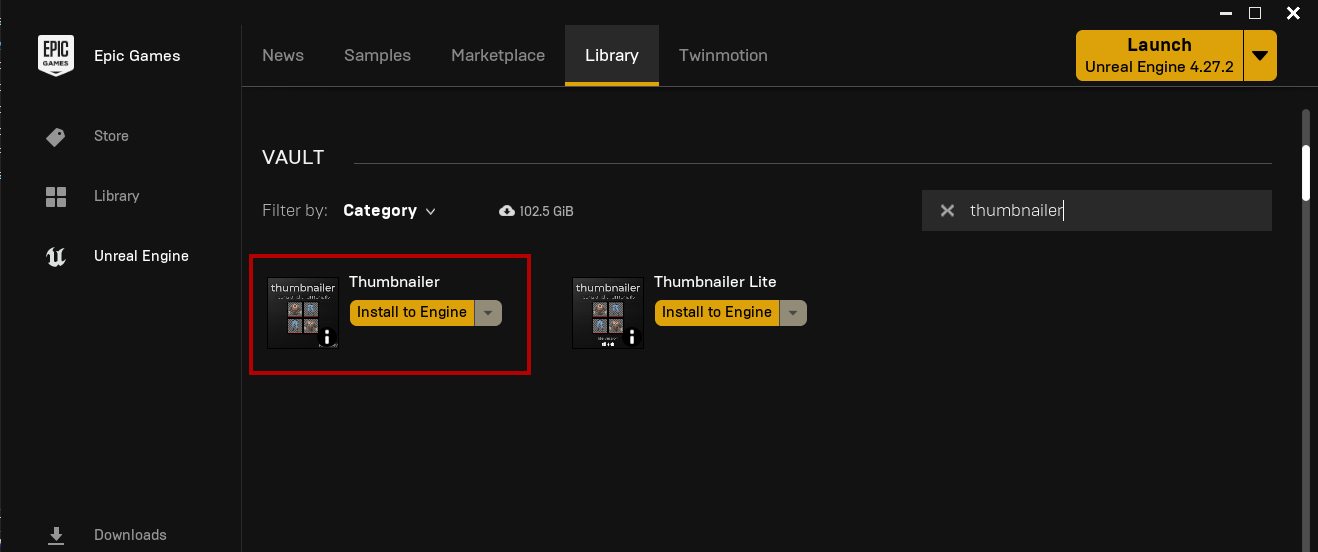
Select Engine Version
- Select the engine version to install
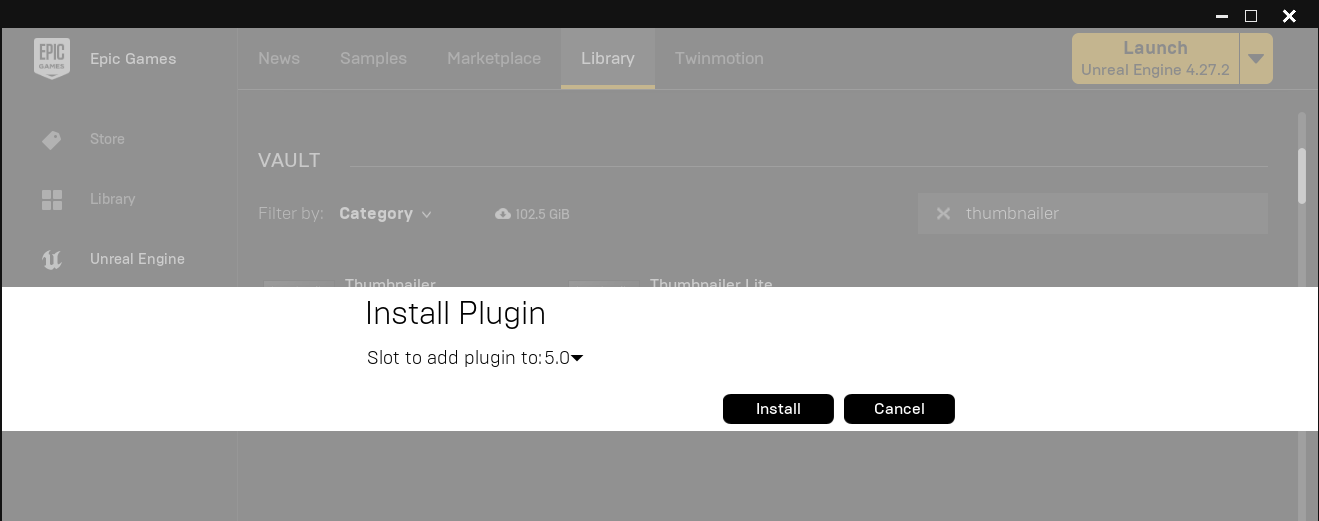
Verify plugin installation
- Verify that the plugin was installed
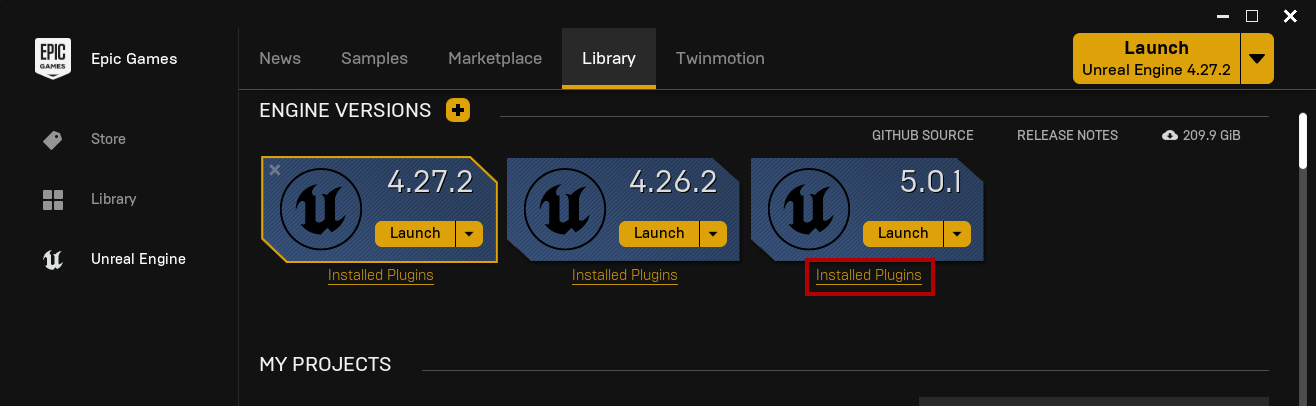
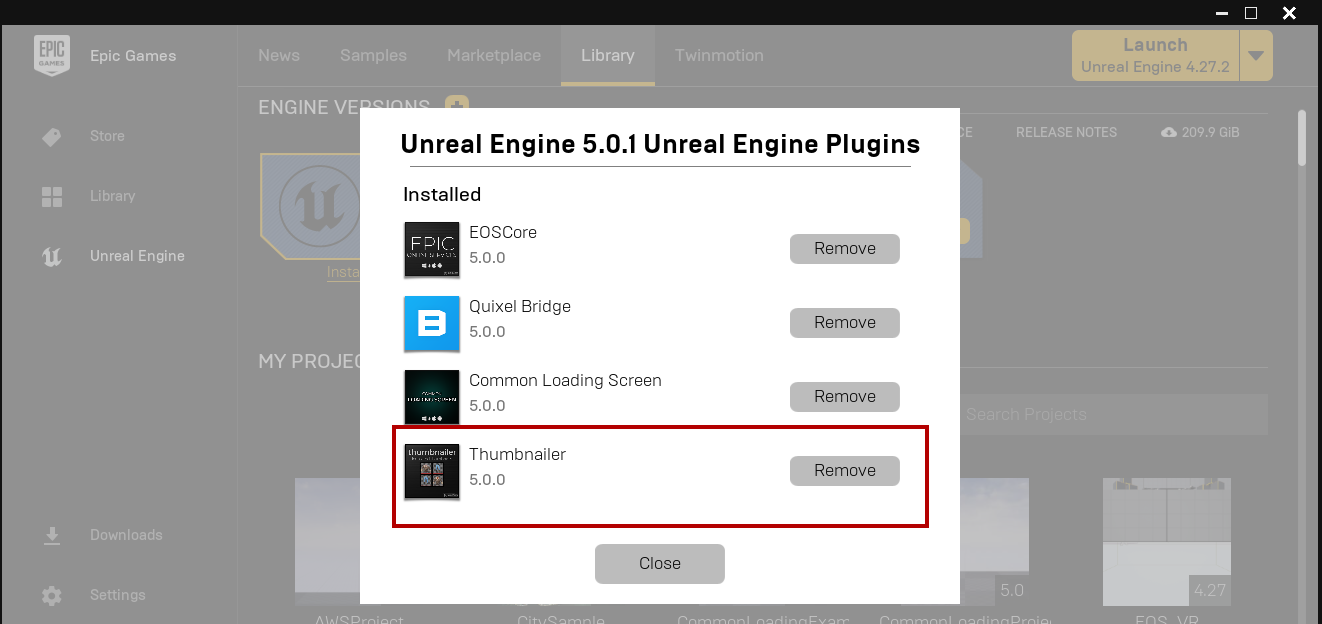
Enable Plugin
- Make sure the plugin is enabled in your project
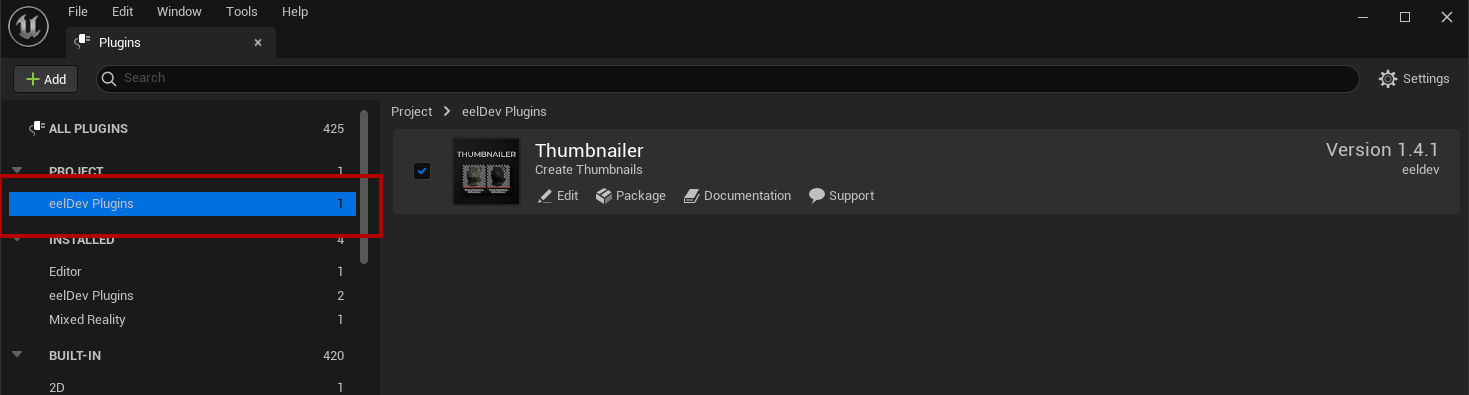
Opening the Thumbnailer Window
Toolbar
- Locate the Thumbnailer button on the top toolbar
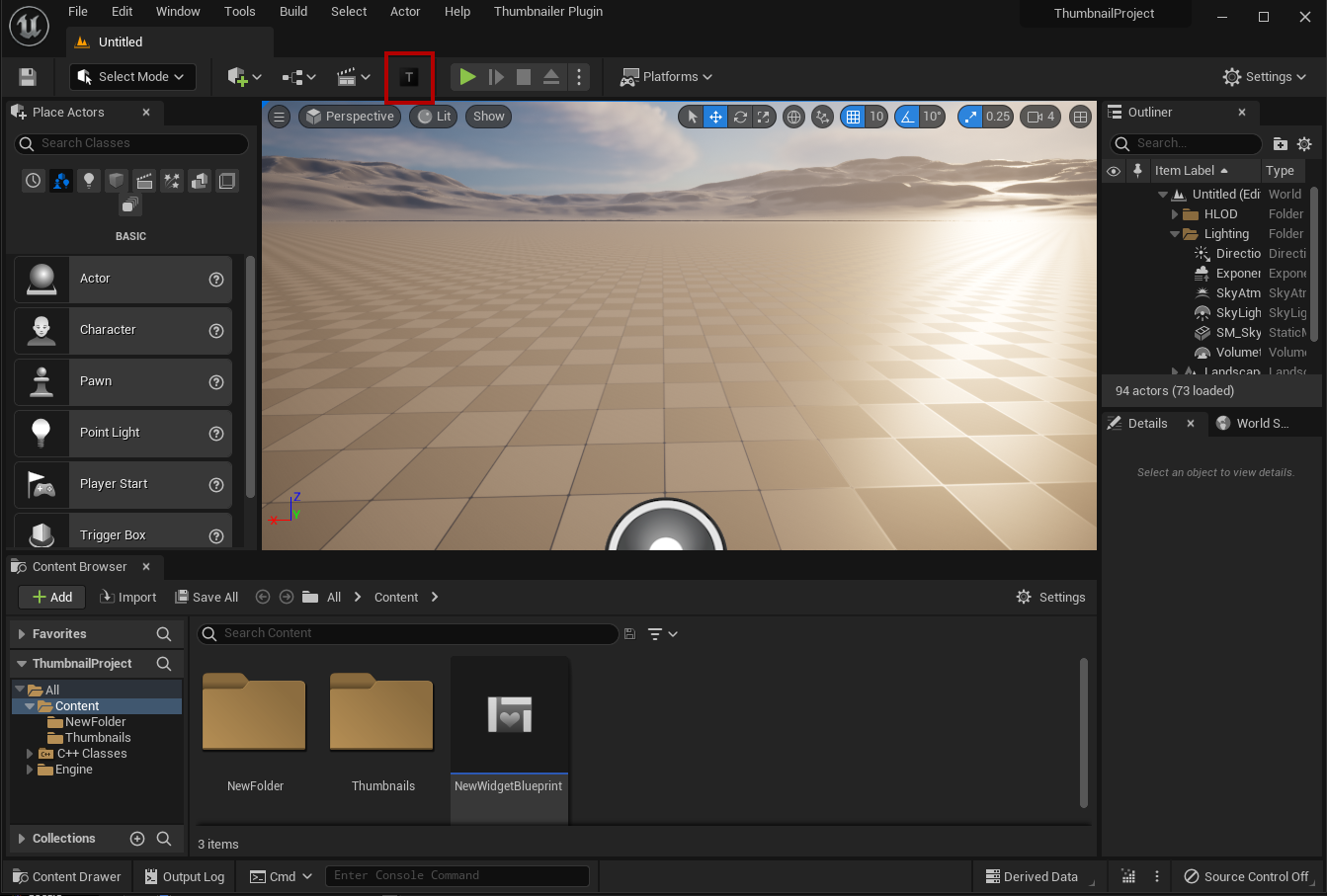
Right Click
- You can also open the thumbnailer window by right clicking any supported type (ie. Skeletal Mesh or a Static Mesh) and select Create Thumbnail
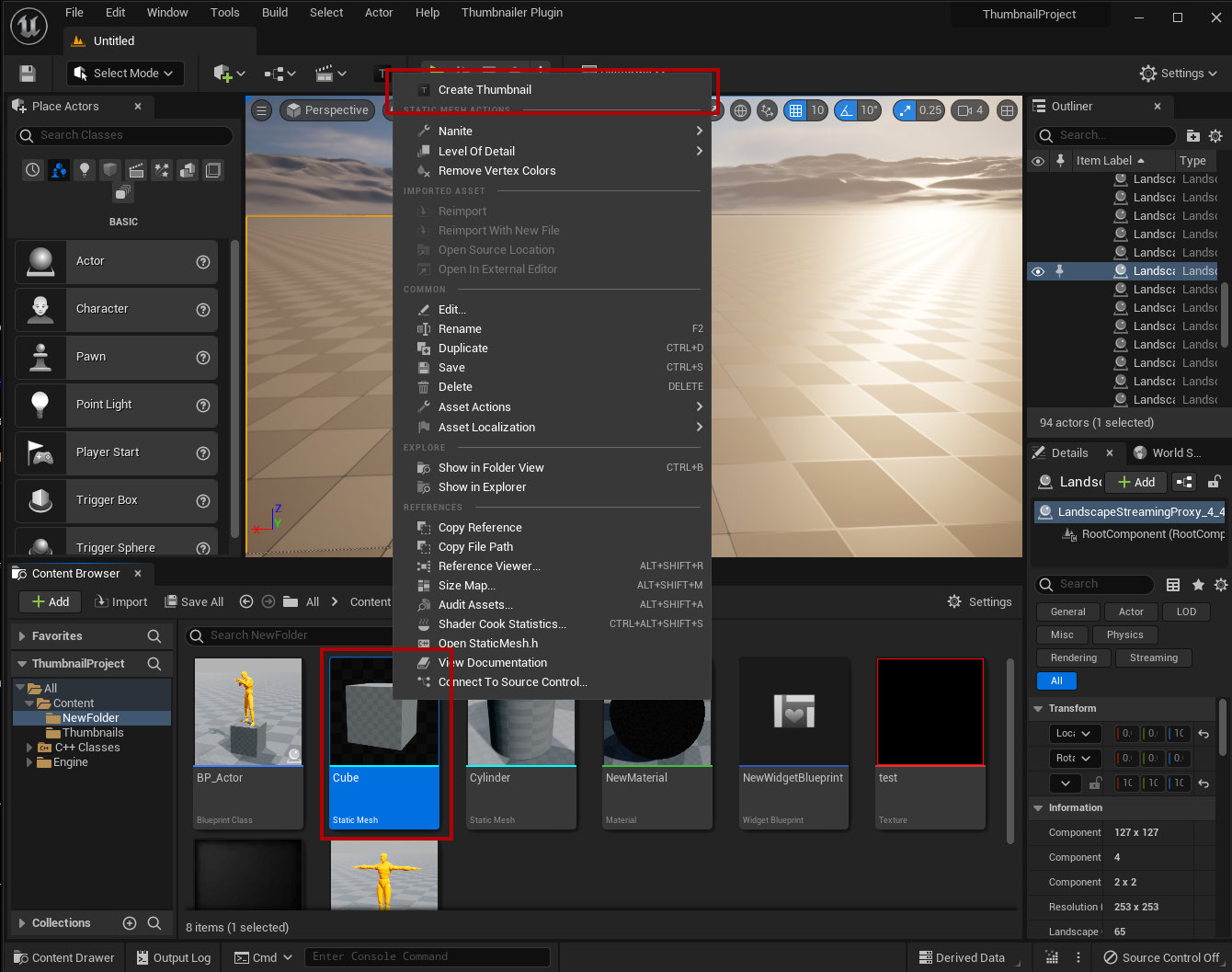
Thumbnailer Menu
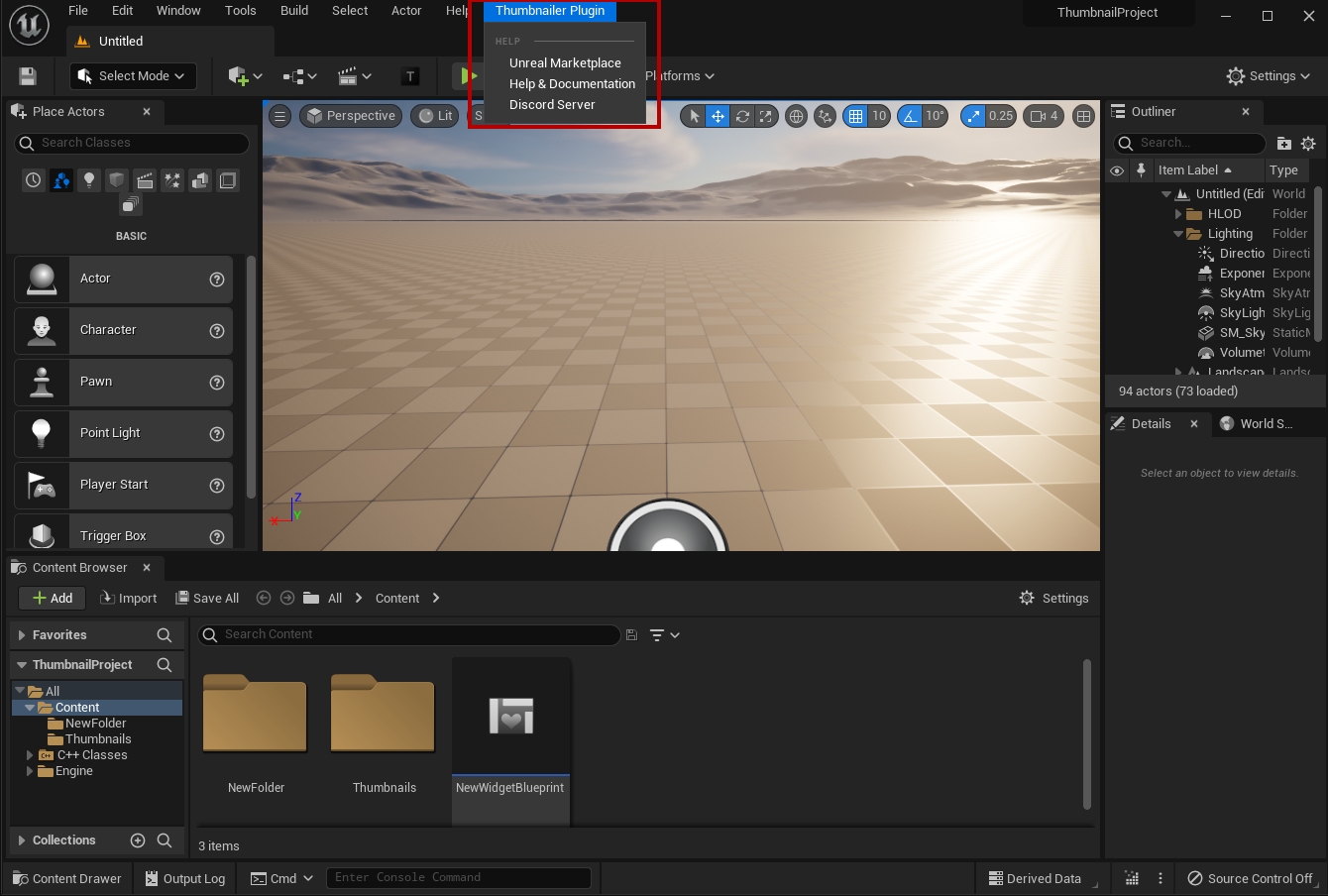
The Thumbnailer Window
- This is what the current version of the Thumbnailer Window looks like