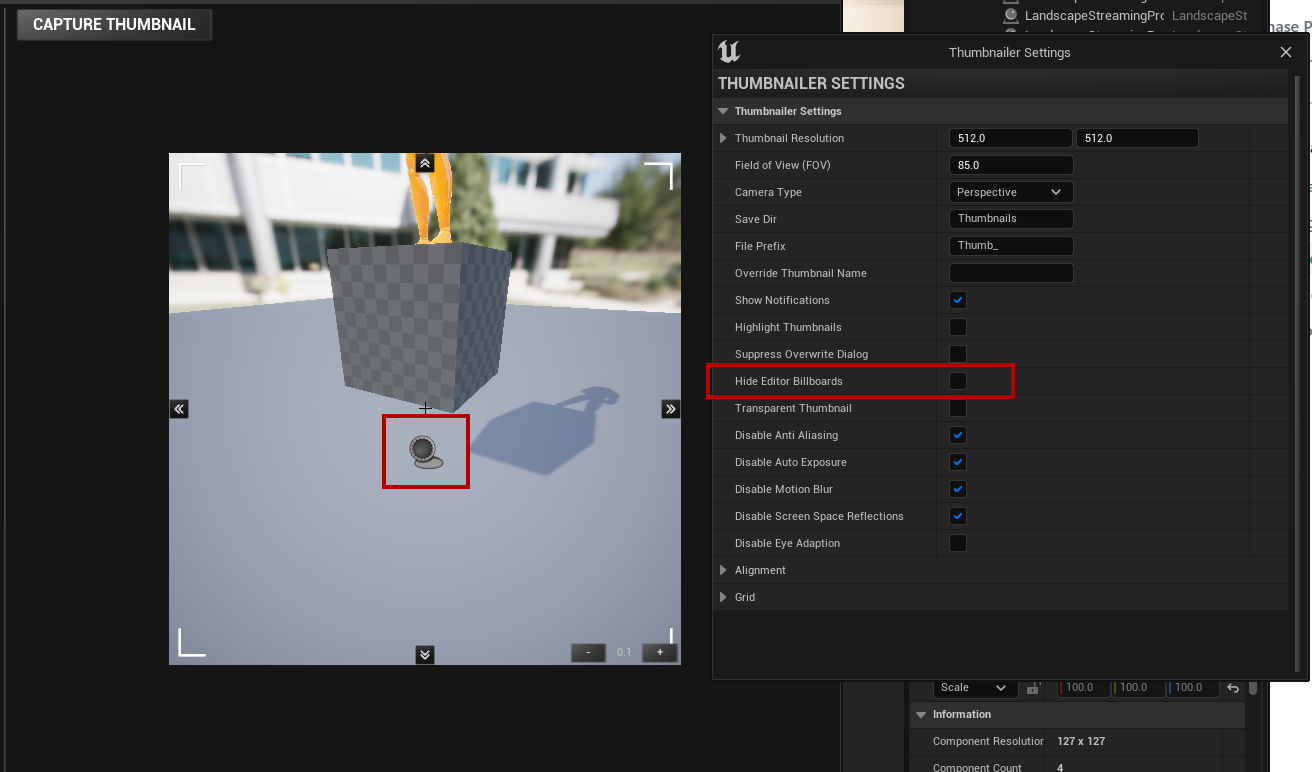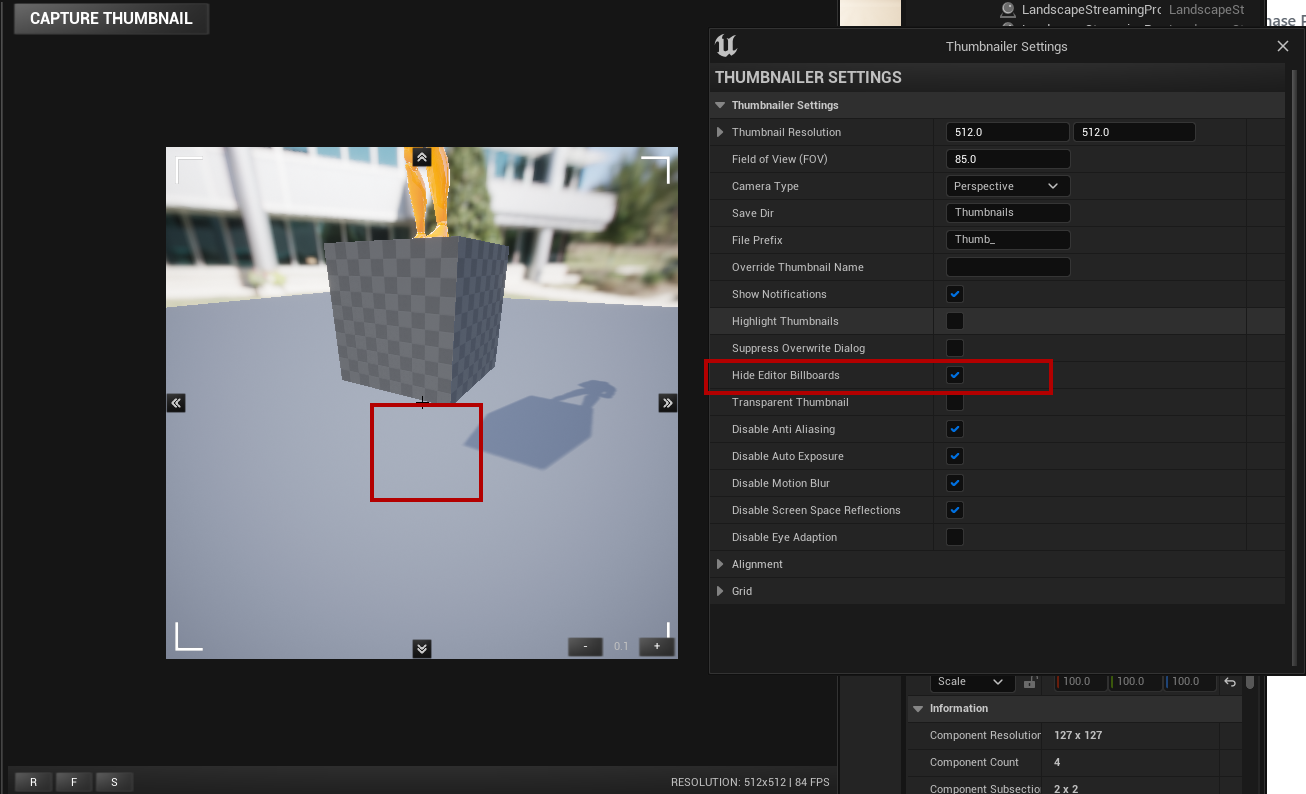Plugin Settings
- The Thumbnailer Plugin has a lot of settings that can be customized to your needs
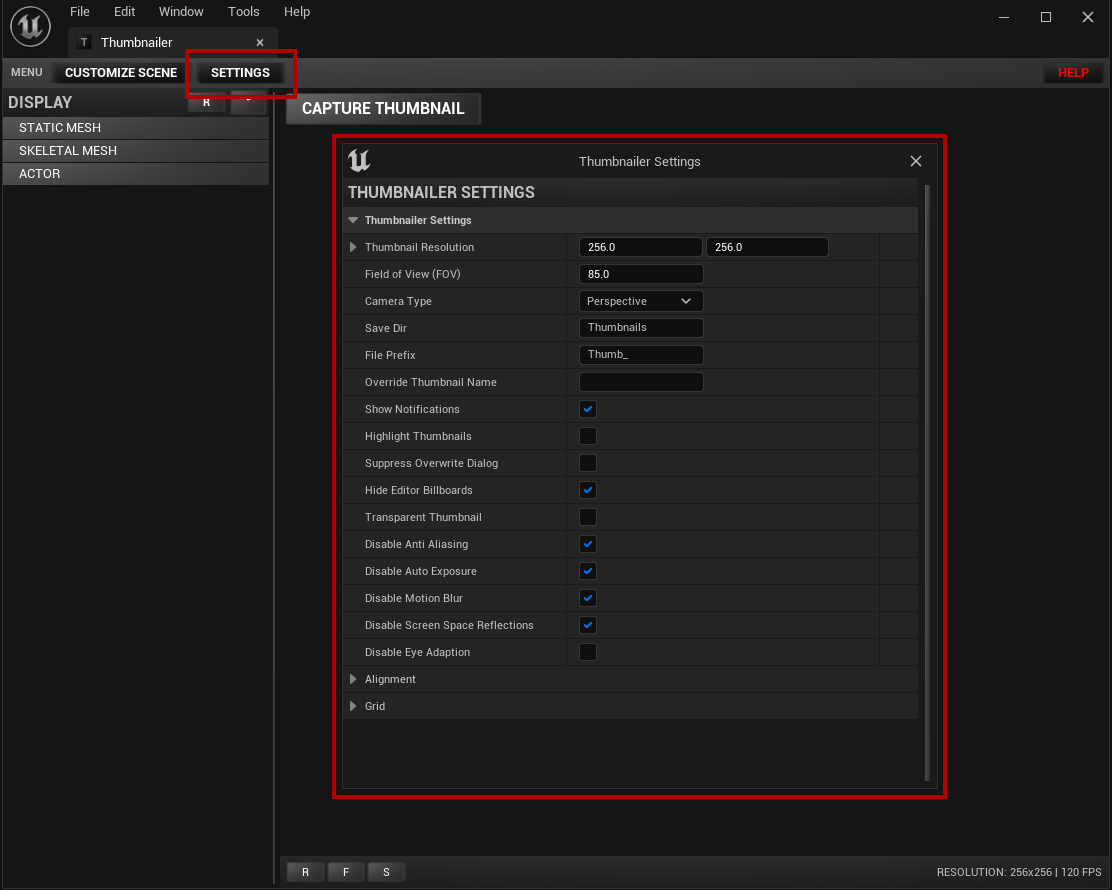
Settings
Thumbnail Resolution
- This will change the output resolution of the thumbnail, it will also affect the preview window to give you a sense of scale what the final thumbnail will look like
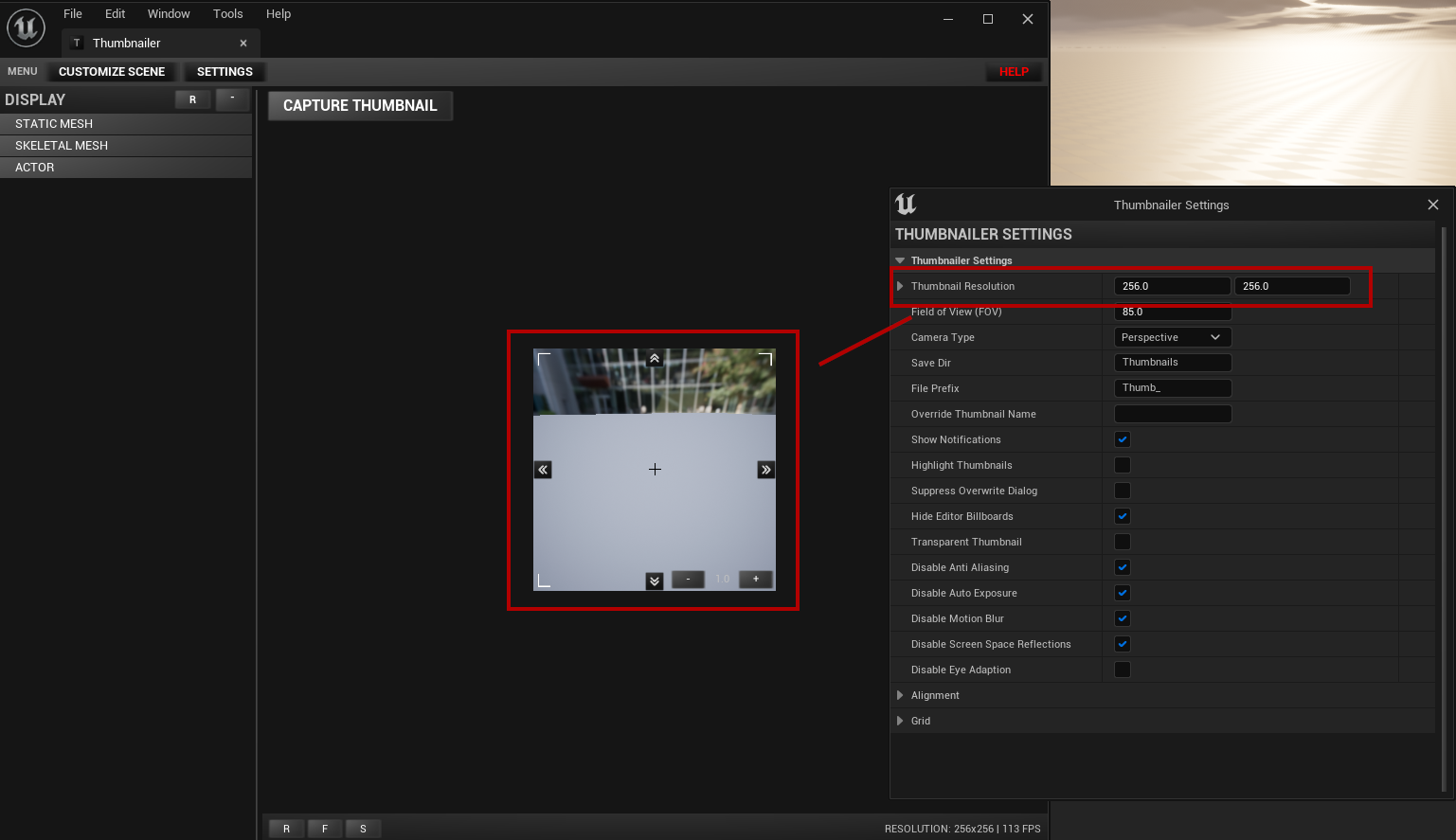
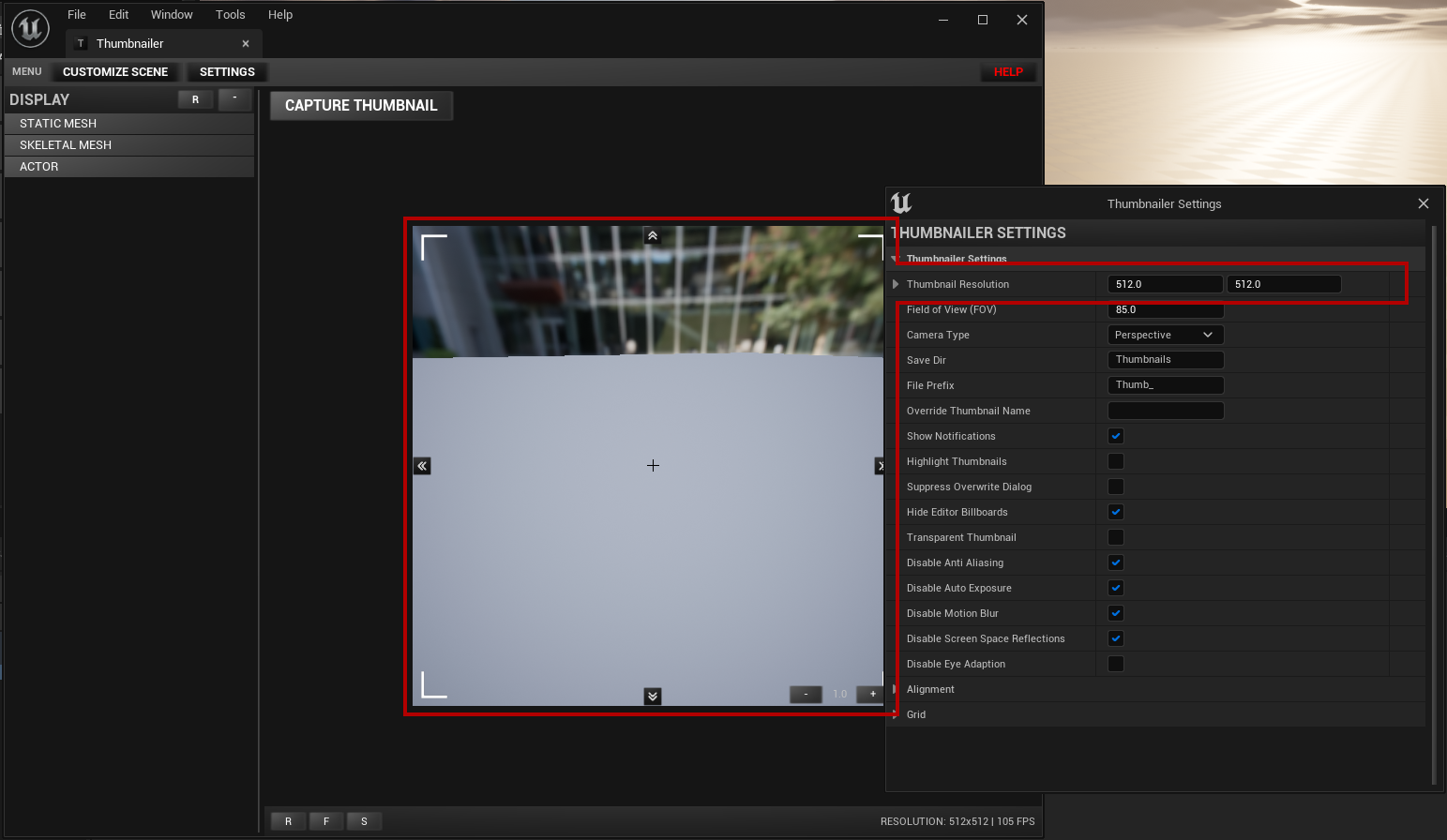
Field of View
- Change the Field of View (aka FOV) of the viewport camera, smaller number will make the object more 2d-like
Camera Type
- Switch between Perspective and Orthographic Camera
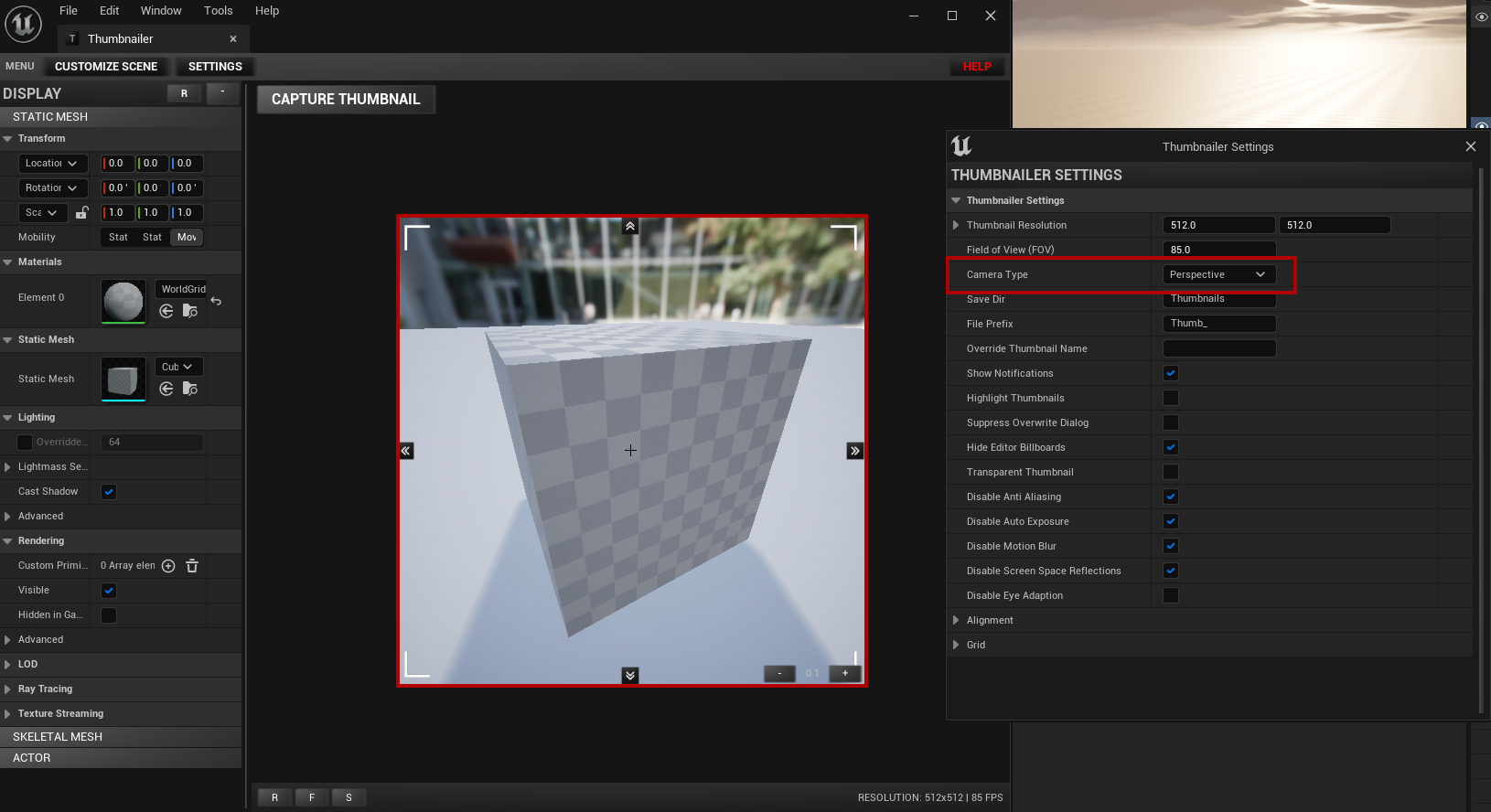
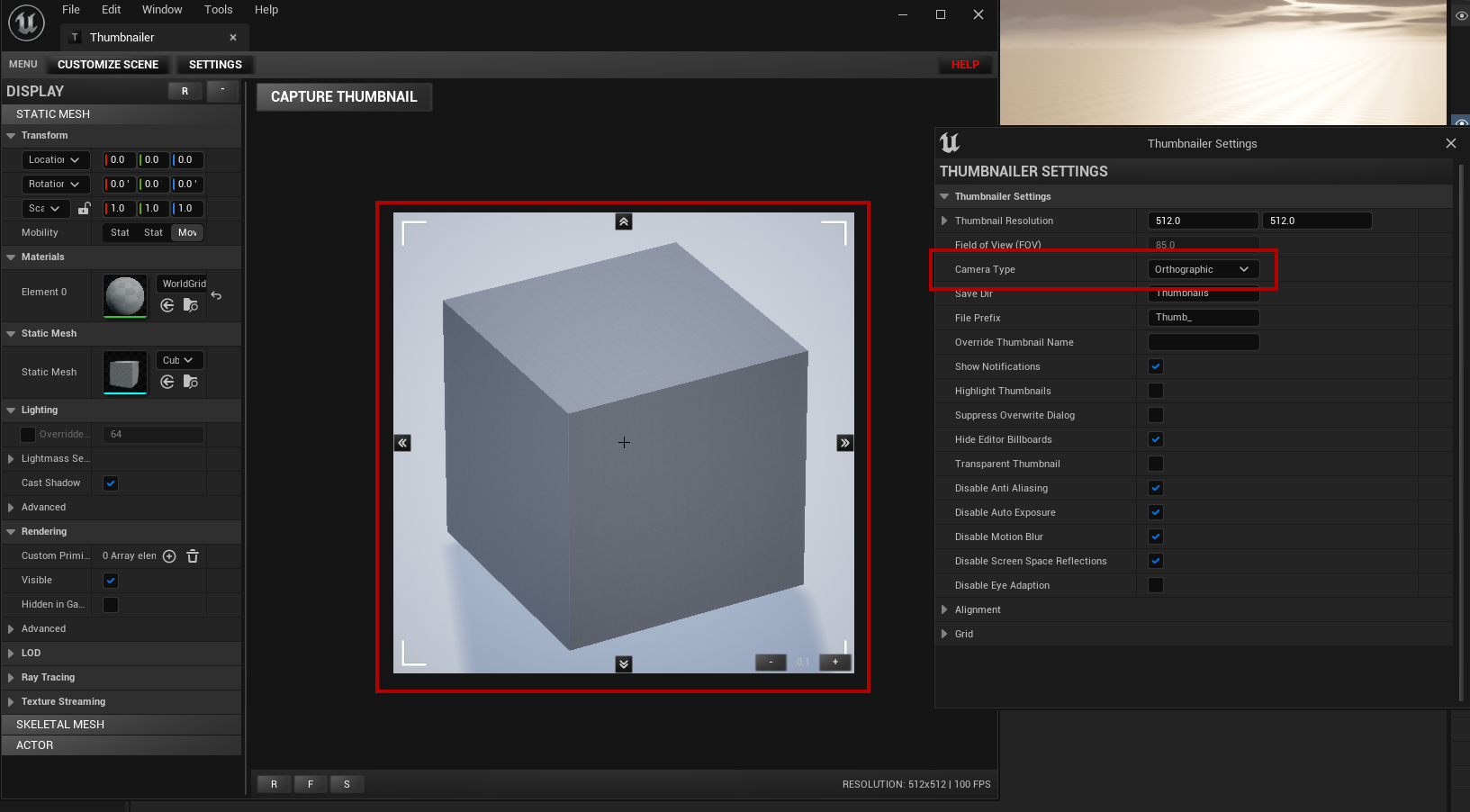
Save Dir
- Set the output directory for the generated/captured thumbnails
File Prefix
- File prefix to append to the thumbnail filename, ie Thumb_MyActor
Override Thumbnail Name
- This allows you to override the default naming scheme of the plugin, by default the thumbnails name will be the same as the mesh being captured
Show Notifications
- Show or Hide popup notifications when a thumbnail was saved/created
Highlight Thumbnails
- When creating a new thumbnail focus the content browser on the newly created thumbnail
Suppress Overwrite Dialog
- Always overwrite old files
Hide Editor Billboards
- Hide billboards when capturing actors that has a billboard attached